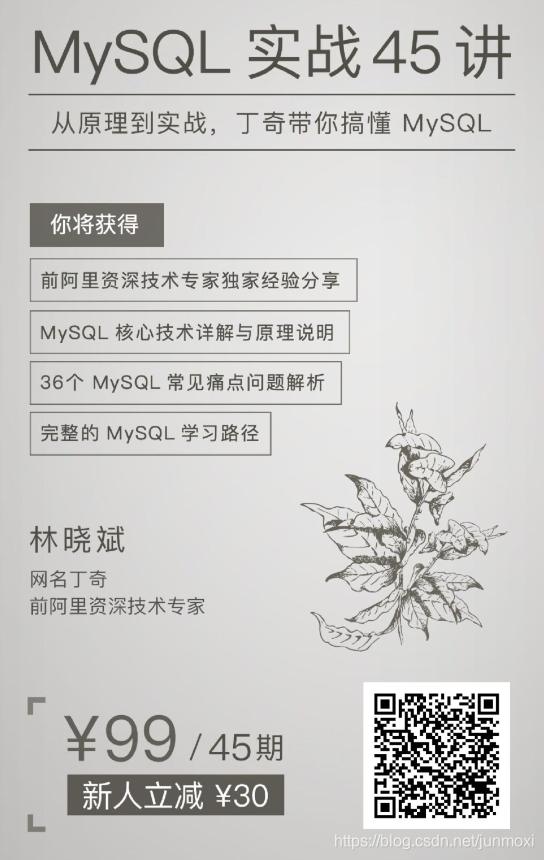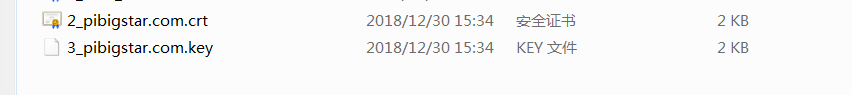1. 安装protobuf
下载protoc.exe
点击下载
下载protoc-3.8.0-rc-1-win64.zip
下载解压后,将路径配置到环境变量里。
安装插件
以go get 方式安装
安装protoc-gen-go
1 | go get -v github.com/golang/protobuf/proto |
安装go-micro
1 | go get -v github.com/micro/go-micro |
2.编译proto
1 | E://protoc/bin/protoc.exe |
3. 设置Consul注册中心
consul可以使用docker进行安装,可以看我之前的博客点击查看
1 | // 注册中心 |