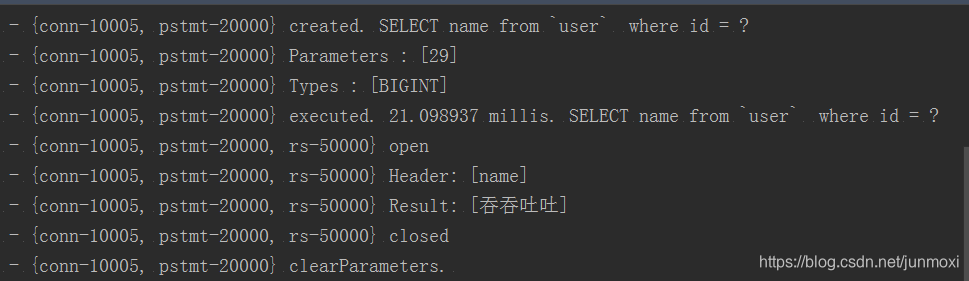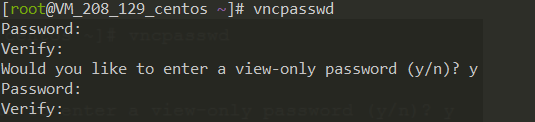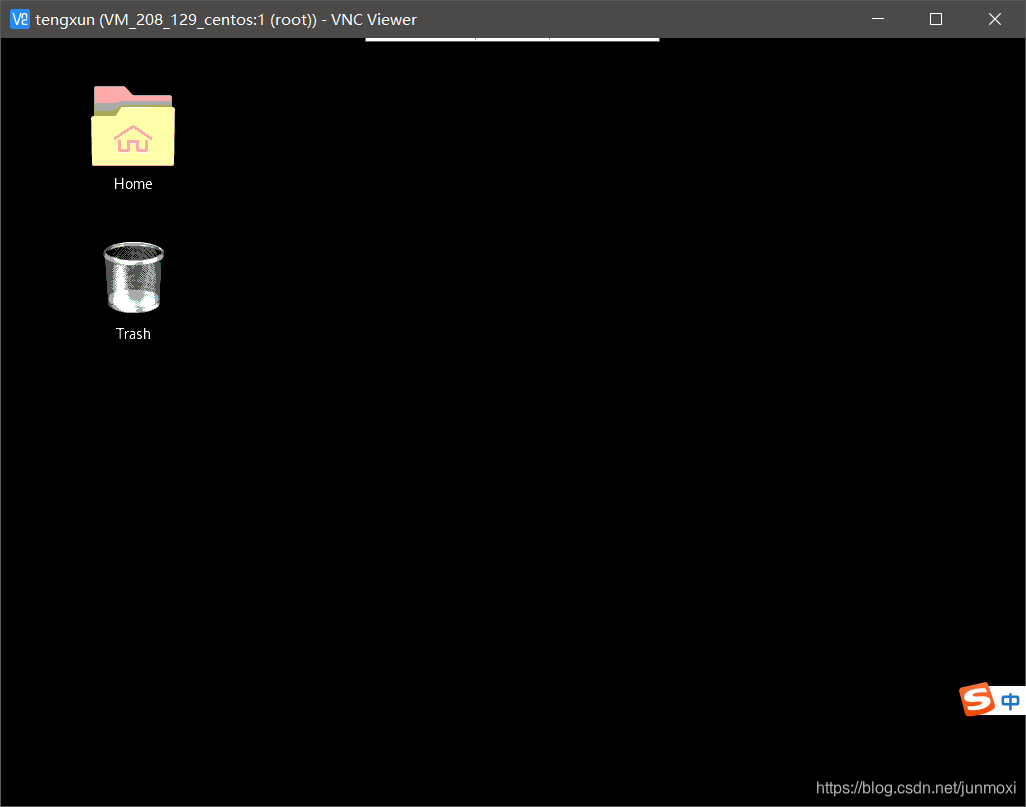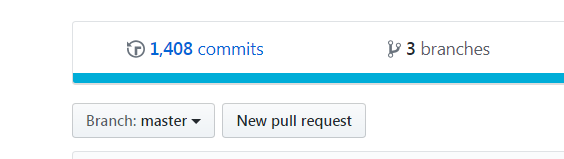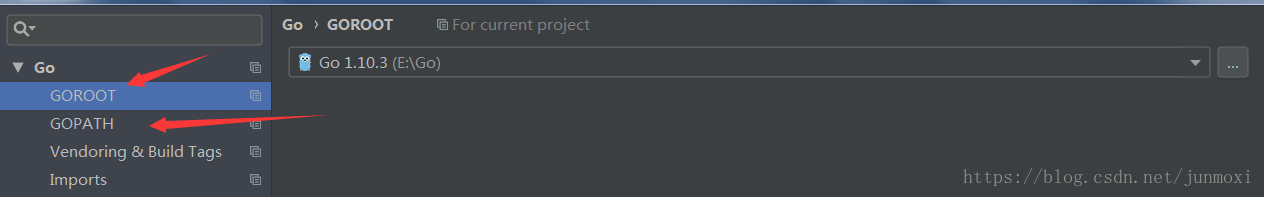1. 加入依赖
1 | <!-- druid --> |
2. application.yml中添加配置
1 | spring: |
3. 配置映射类
1 |
|
4. 初始化Druid
1 |
|
5. Druid与Mybatis对接
1 |
|
6. 新建mybatis-config.xml文件
在resources下新建mybatis文件夹,在此文件夹下新建mybatis-config.xml文件
可以在此文件中新增mysql插件之类的。
1 |
|
7. 新建log4j.properties
在resources下新建log4j.properties文件,如果没有此文件,控制台不会输出SQL语句
1 | #1. DEBUG |
8. 测试
启动项目,浏览器访问:http://localhost:8080/druid/index.html
会自动跳转到登录页面,输入你在application.yml文件中配置的loginUsername和loginPassword,可进入首页,首页如下:
控制台打印SQL信息