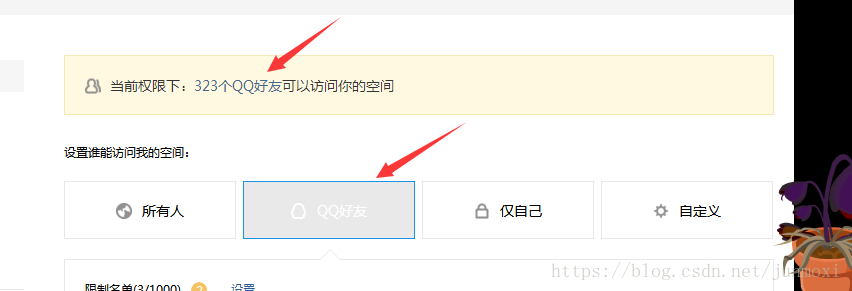完整源码下载
点击下载完整源码
如果对你有用,请给个Star,你的支持,是我最大的动力
1 获取所有QQ
这里主要通过抓包,抓取QQ空间中的数据
记得将访问空间权限改为QQ好友
这里uin 为你的QQ号
offset 偏移量 ,每次增加 50 即可
g_tk是从cookie中获取的 p_skey 再通过算法获得;
java版实现此算法:
1 | public class GetTk { |
完整版java实现:
1 | package com.pibigstar.qq.main; |
2 获得QQ信息
接口地址:
http://cgi.find.qq.com/qqfind/buddy/search_v3
post请求,需要两个参数:
keyword : 你要查询的QQ号码
lwd : g_tk 值
注意:此g_tk 的值为 cookie中 skey 计算得来的 而不是 p_skey
java实现
1 | package com.pibigstar.qq.main; |
把user的bean也放一下
1 | package com.pibigstar.qq.domain; |